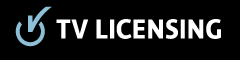- TV LicenceLink for TV Licence
- / FAQLink for FAQ
- / Have a question about checking your TV Licence?
How do I check if I have a valid TV Licence?
Not sure if you have a valid TV Licence? Just click below and sign in to check. You’ll need your TV Licence or Customer number, your last name and the postcode of the licensed address.
Don't know your licence number?
How do I know if I need a TV Licence?
Your TV Licence lets you enjoy a huge range of TV. It covers you for all TV channels, pay TV services like Sky, and live TV on streaming services like Amazon Prime Video, YouTube, and Netflix. As well as everything on BBC iPlayer. On any device. If you don’t watch TV in any of these ways, please let us know.
If you’re still unsure, please click below for more details.
Check if you need a TV Licence.
Renting or lodging?
If your property has a TV Licence, you may not need your own.
How do I buy or renew a TV Licence?
You can easily buy or renew your licence online. Just click below to see all the ways you can pay. Then choose the one that suits you best.
Didn’t find what you were looking for?
If you still have questions about TV Licensing, take a look at our FAQs. You’ll find all the answers in one place.
How long does a TV Licence last?
Your licence starts on the day you buy it, and will cover you for up to a year. For example, if you buy a licence today, it’ll cover you for the rest of this month and 11 months after that.
TV Licence expiry dates stay the same each year. This means that if you buy a licence at any time in January, for instance, it will start straightaway and expire on 31 December the following year. Each year after that, it will always expire on 31 December, even if you renew it late.
Setting end-of-month expiry dates keeps TV Licensing’s collection costs down. It also means more money can be invested in the BBC’s programmes and services.
You can sign in online to check when your licence expires.
Just enter your TV Licence or Customer number, your last name and the postcode of the licensed address.